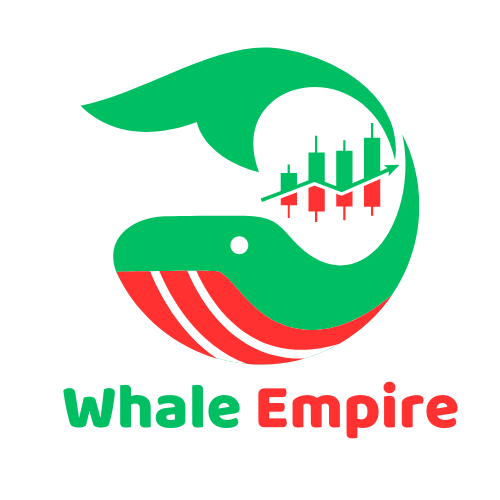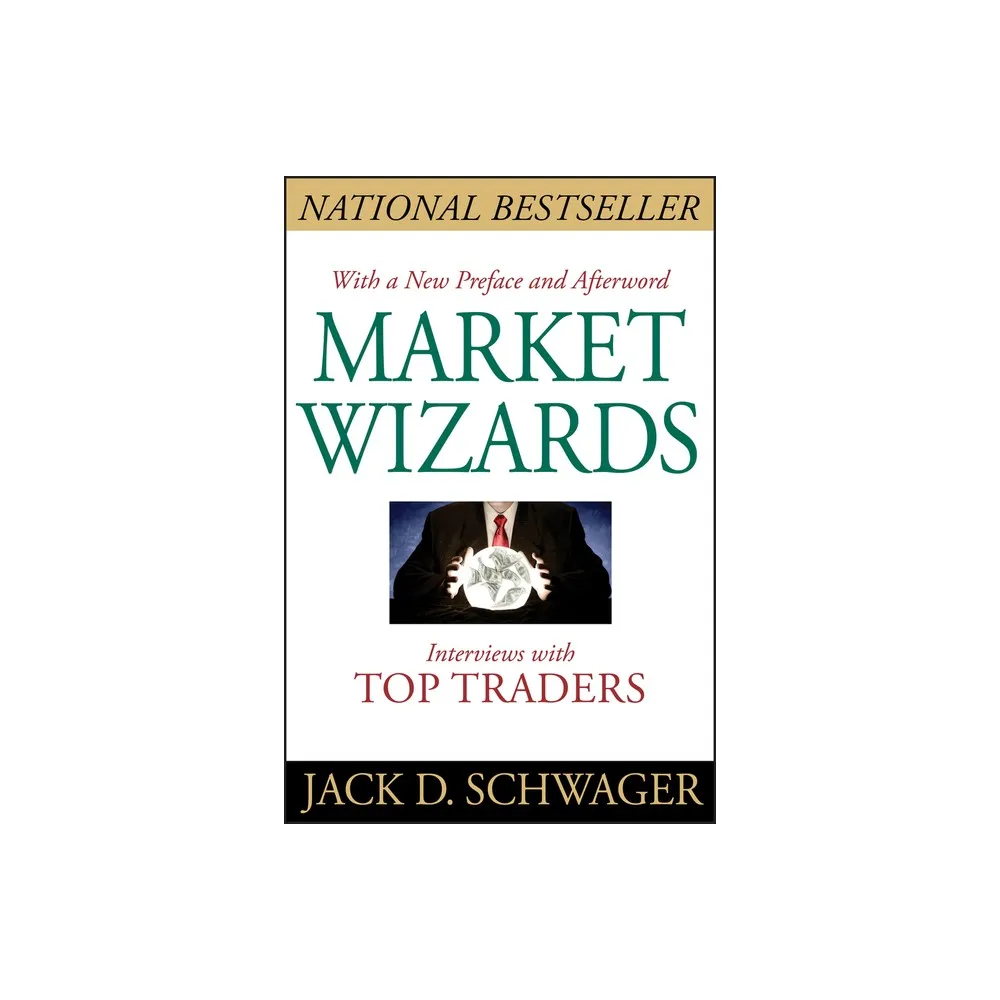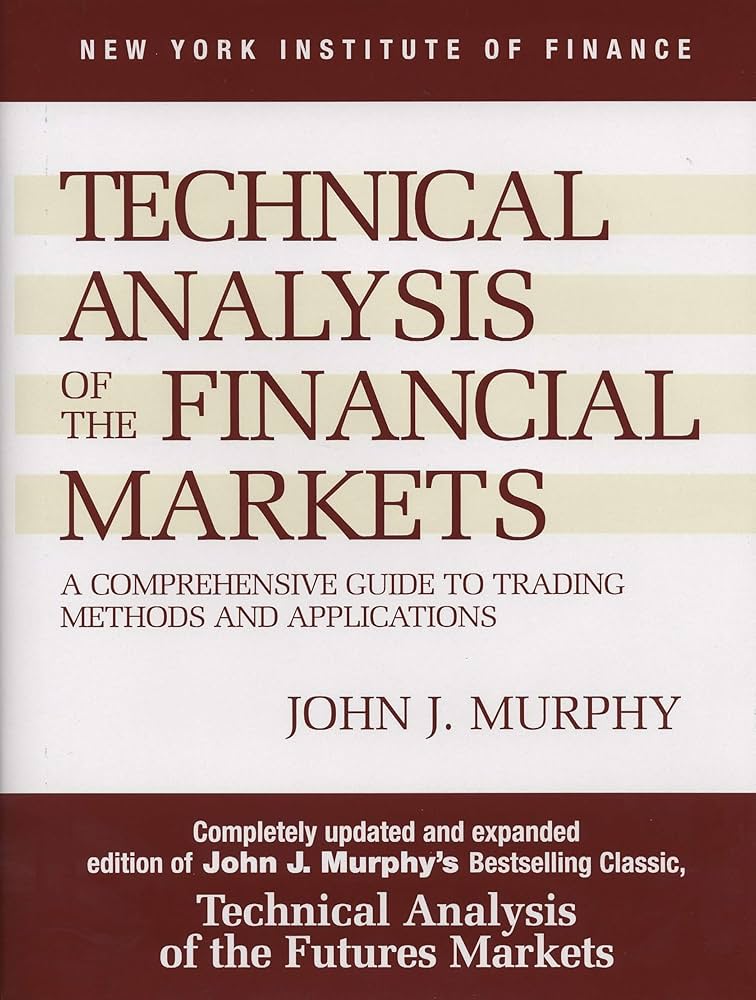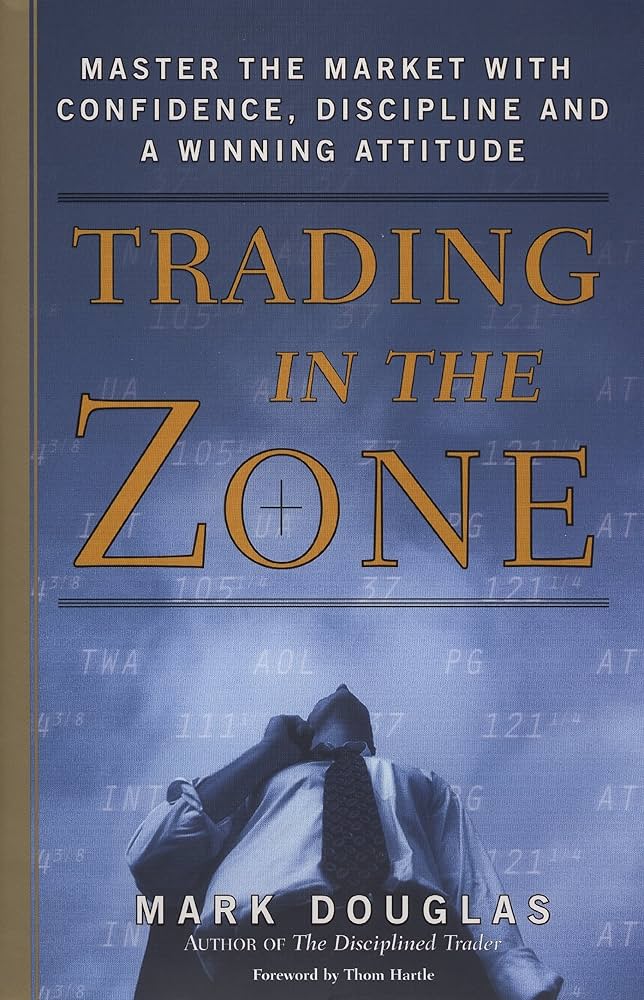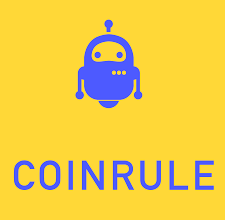Top 10 Essential Books for Beginners in Financial Trading
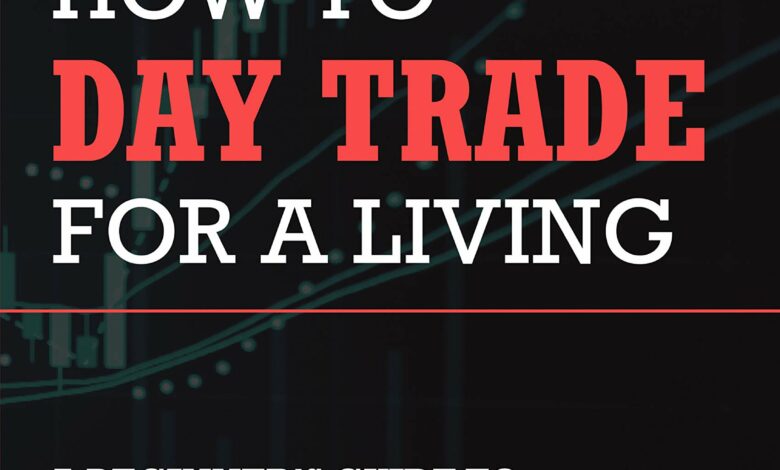
Top 10 Essential Books for Beginners in Financial Trading
The world of financial trading and investment is a potential gateway to achieving financial independence and building wealth, but it is also a complex environment that requires a deep understanding of markets, trading strategies, and psychological factors that influence financial decision-making. For beginners looking to enter this world, books are a valuable source of knowledge and accumulated experience from decades of financial market experts around the world.
“Informed investing is not just about knowing numbers or analysis techniques, but about understanding oneself, human psychology, and the ability to be patient and make thoughtful decisions away from emotions.”
Why is Reading Essential for Beginners in Trading?

You might ask: Why should I read books when I can watch videos or participate in online courses? The truth is that books provide a depth of knowledge and methodology that other sources cannot offer with the same comprehensiveness. Most successful trading experts confirm that reading essential books in the field of trading was a fundamental pillar in their journey to success.
Benefits of Reading Trading Books for Beginners
- Deep understanding of financial market principles and mechanisms
- Acquiring the analytical skills necessary to make sound investment decisions
- Learning risk management strategies and capital preservation
- Benefiting from the experiences and lessons of major global investors and traders
- Developing the right mindset and balanced mentality to deal with market fluctuations
Top 10 Essential Books for Beginners in Financial Trading
The Intelligent Investor
Author: Benjamin Graham
“The Intelligent Investor” is considered one of the classics in the world of investment, where Benjamin Graham (Warren Buffett’s mentor) presents the foundations of value investing. Although the book was first published in 1949, its principles remain applicable to this day, making it essential reading for every beginner in the investment world.
“The investor’s chief problem—and even his worst enemy—is likely to be himself.”
Key Takeaways from the Book:
- The concept of “margin of safety” in investing
- Distinguishing between investment and speculation
- How to analyze the intrinsic value of stocks
- Defensive and offensive strategies in investment
- The “Mr. Market” theory and how to take advantage of market fluctuations
One Up On Wall Street
Author: Peter Lynch
Peter Lynch is one of the most successful fund managers in history, achieving average annual returns of 29% during his management of the Fidelity Magellan Fund. In this book, Lynch explains how the average investor can use personal knowledge and life experience to discover profitable investment opportunities before Wall Street professionals do.
“The best investment you can make is in a company you know well and understand its business clearly.”
Key Takeaways from the Book:
- How to use everyday knowledge to discover promising stocks
- Classifying companies into different investment patterns
- Methods for research and fundamental analysis of companies
- Warning signs to watch for before investing
- Building a diversified and profitable investment portfolio
Reminiscences of a Stock Operator
Author: Edwin Lefèvre
Although this book was published in 1923, it remains one of the most influential books in trading to date. The book is a disguised biography of legendary trader Jesse Livermore, and through real stories, it records valuable lessons in trading, technical analysis, and market psychology.
“There is nothing new in Wall Street. There can’t be because speculation is as old as the hills. What happened in the past will happen again.”
Key Takeaways from the Book:
- Understanding the psychology of trading and markets
- The importance of patience and waiting for the right opportunities
- How to deal with losses and manage risks
- Lessons in reading market movements and identifying trends
- Common mistakes of traders and how to avoid them
A Random Walk Down Wall Street
Author: Burton Malkiel
This book is one of the most influential investment books of all time, where Malkiel presents the random walk theory and market efficiency. The book explains why it might be difficult to consistently beat the market and suggests alternative strategies for the average investor based on diversification and long-term investment.
“The only way to get an edge in the stock market is to have information that others don’t have. But with today’s rapid spread of information, this has become extremely difficult.”
Key Takeaways from the Book:
- Understanding market efficiency theory and its impact on investment decisions
- Critique of technical and fundamental analysis
- Index fund investment strategies
- Building a diversified portfolio that fits your financial goals and risk tolerance
- How to avoid market bubbles and common behavioral mistakes
Market Wizards
Author: Jack Schwager
This book collects interviews with an elite group of the most successful traders in history, such as Paul Tudor Jones, Ed Seykota, Marty Schwartz, and others. Through these interviews, the reader discovers that there are different ways to succeed in financial markets, but there are also common denominators among all successful traders.
“The difference between successful and unsuccessful traders is not in the trading method but in discipline and the ability to control emotions.”
Key Takeaways from the Book:
- Various trading methods and strategies
- The importance of discipline and risk management
- How to develop a personal trading style that suits you
- Dealing with psychological pressure and emotions during trading
- Lessons from mistakes and experiences of top traders
Technical Analysis of the Financial Markets
Author: John Murphy
This book is considered one of the most important references in the field of technical analysis, and John Murphy provides a comprehensive and detailed explanation of various tools and techniques of technical analysis, from basic charts to complex indicators. The book is suitable for both beginners and professionals alike.
“Technical analysis is the study of market action, primarily through the use of charts, for the purpose of forecasting future price trends.”
Key Takeaways from the Book:
- Basics of reading and interpreting different charts
- Understanding reversal and continuation patterns
- Using moving averages and technical indicators
- Analyzing momentum, volume, and relative strength
- Applying Dow Theory and Elliott Waves
How to Make Money in Stocks
Author: William O’Neil
William O’Neil presents in this book his famous CAN SLIM system for stock selection, which combines both fundamental and technical analysis. This system has achieved remarkable returns over the years, and the book explains in detail how to apply it step by step, in addition to identifying ideal entry and exit points.
“The biggest mistake investors make is not cutting their losses quickly.”
Key Takeaways from the Book:
- Applying the CAN SLIM system to select winning stocks
- Reading and interpreting charts and patterns like cup and handle
- Identifying leading stocks in each sector
- Precise rules for determining when to buy and when to sell
- Building a successful portfolio in various market conditions
Trading in the Zone
Author: Mark Douglas
This book focuses on the psychological aspect of trading, and Douglas explains how most traders fail not because of poor strategies, but because of their inappropriate psychological state. The book clarifies how to develop a winning mindset and overcome fears, greed, and destructive behavioral patterns.
“The successful trader is one who can balance discipline and flexibility, confidence and humility.”
Key Takeaways from the Book:
- Deep understanding of the psychological aspects of trading
- How to develop a probabilistic mindset instead of a certainty mindset
- Overcoming problems of fear, hesitation, and greed
- Building the confidence and discipline necessary for successful trading
- Techniques to focus on the process, not just the results
The Psychology of Money
Author: Morgan Housel
In this modern and influential book, Morgan Housel explains that financial success is not just about intelligence or knowledge, but about how we behave with money and our relationship with it. The book presents timeless lessons on wealth, greed, and happiness through 19 short stories that explore the strange ways people think about money.
“Good financial management isn’t about earning the highest possible return. It’s about managing your money in a way that helps you sleep peacefully at night.”
Key Takeaways from the Book:
- Understanding the complex relationship between money and emotions
- The importance of patience and humility in building wealth
- How each person’s story with money differs and affects their decisions
- Why flexibility is more important than abstract numbers in investing
- The difference between wealth and true success
The Little Book of Common Sense Investing
Author: John Bogle
John Bogle is the founder of Vanguard and the creator of index funds for individual investors. In this concise and powerful book, Bogle explains why investing in low-cost index funds is the best strategy for the vast majority of individual investors, especially beginners.
“Don’t look for the needle in the haystack. Just buy the haystack!”
Key Takeaways from the Book:
- Why most active investment strategies fail in the long run
- The importance of low costs and their role in maximizing returns
- How to build a simple and effective portfolio of index funds
- The difference between market returns and investor returns
- Strategies to avoid hidden fees and complex financial products
How to Get the Most Out of Reading Trading Books
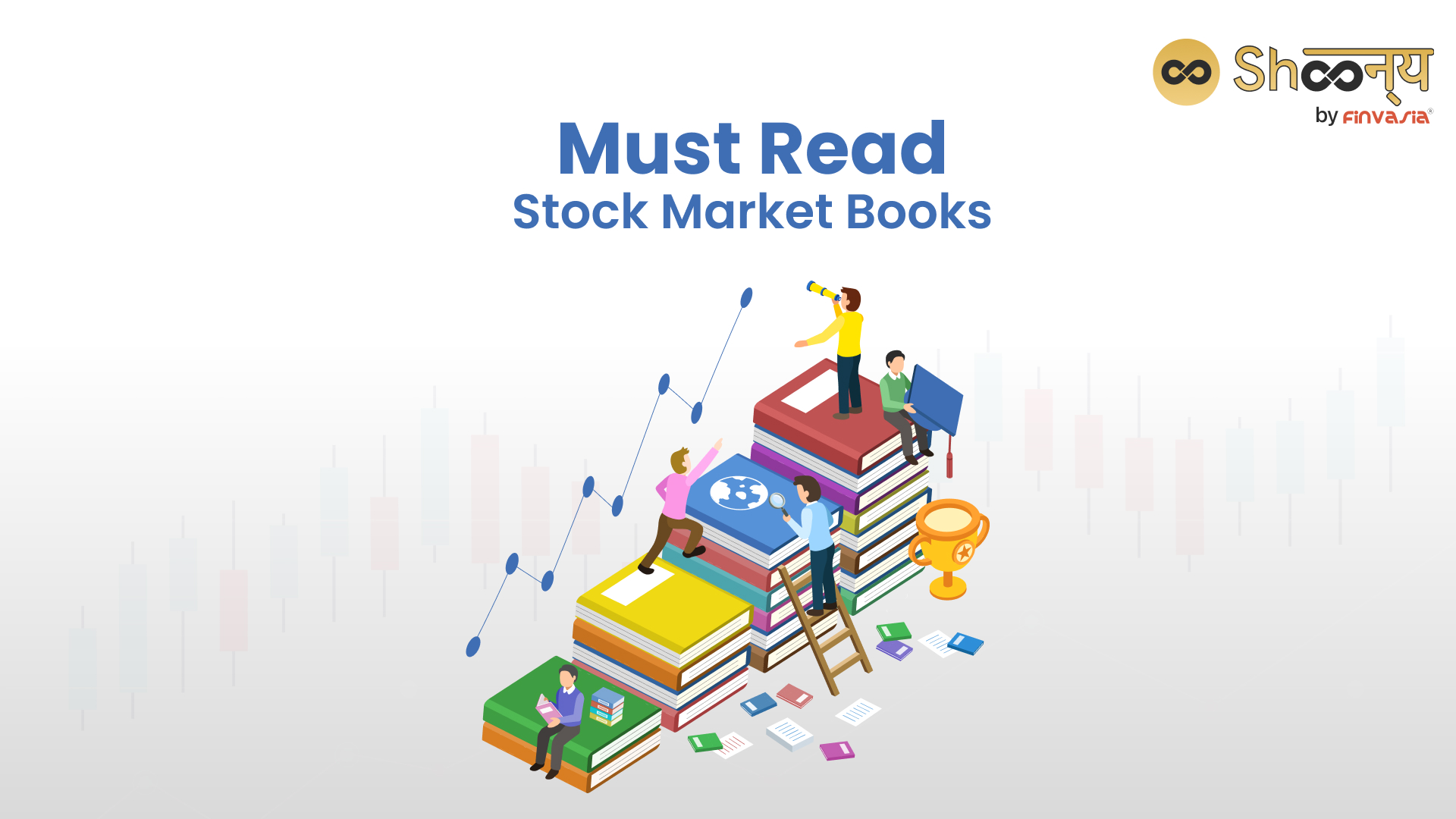
Simply reading books won’t automatically turn you into a successful trader. The key is how to absorb information and apply it effectively in your investment life. Here are some tips for extracting maximum value from trading and investment books.
Tips for Getting Maximum Value from Trading Books
- Read with focus and take notes – Write down important points and ideas that can be applied
- Commit to a logical sequence – Start with the basics before moving on to advanced topics
- Apply what you learn through demo accounts before risking real money
- Discuss ideas with other investors or in specialized forums
- Reread important books after gaining some practical experience – you’ll discover new insights
Avoid Common Mistakes
- Trying to read too many books at once without good comprehension
- Moving directly to complex strategies before mastering the basics
- Applying different strategies from multiple books without forming a coherent approach
- Relying on just one book without understanding different perspectives
- Not continuously updating knowledge as markets evolve
“Reading lays the foundation for knowledge, but practical application, experience, and patience are what build a successful trader. Trading is not a fast race, but a long marathon that requires continuous learning and adaptation.”
Conclusion
The ten books we’ve reviewed in this article form a solid foundation for anyone looking to enter the world of trading and investment. Through these books, you’ll learn about various aspects of successful trading, from value analysis and company fundamentals, through technical analysis and chart reading, to the most important psychological and mental factors that affect trading decisions.
It’s important to remember that learning in trading is an ongoing journey, not a final destination. Even the most successful traders in the world continue to learn and develop their methods as market conditions change. Therefore, make reading a continuous habit, not just a one-time activity.
Start with one or two books from the list we’ve provided, and delve into the concepts and ideas presented in them. Apply what you learn carefully and gradually, and continue to develop your knowledge and skills. Always remember that successful trading combines good knowledge, balanced psychology, and discipline in applying strategies. With patience, perseverance, and continuous learning, you can achieve sustainable success in the world of financial markets.